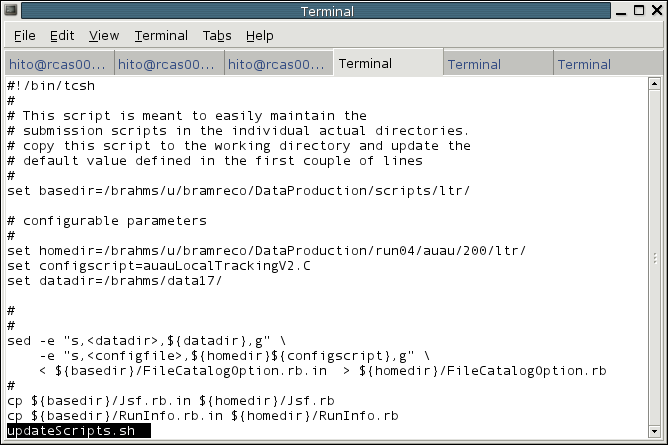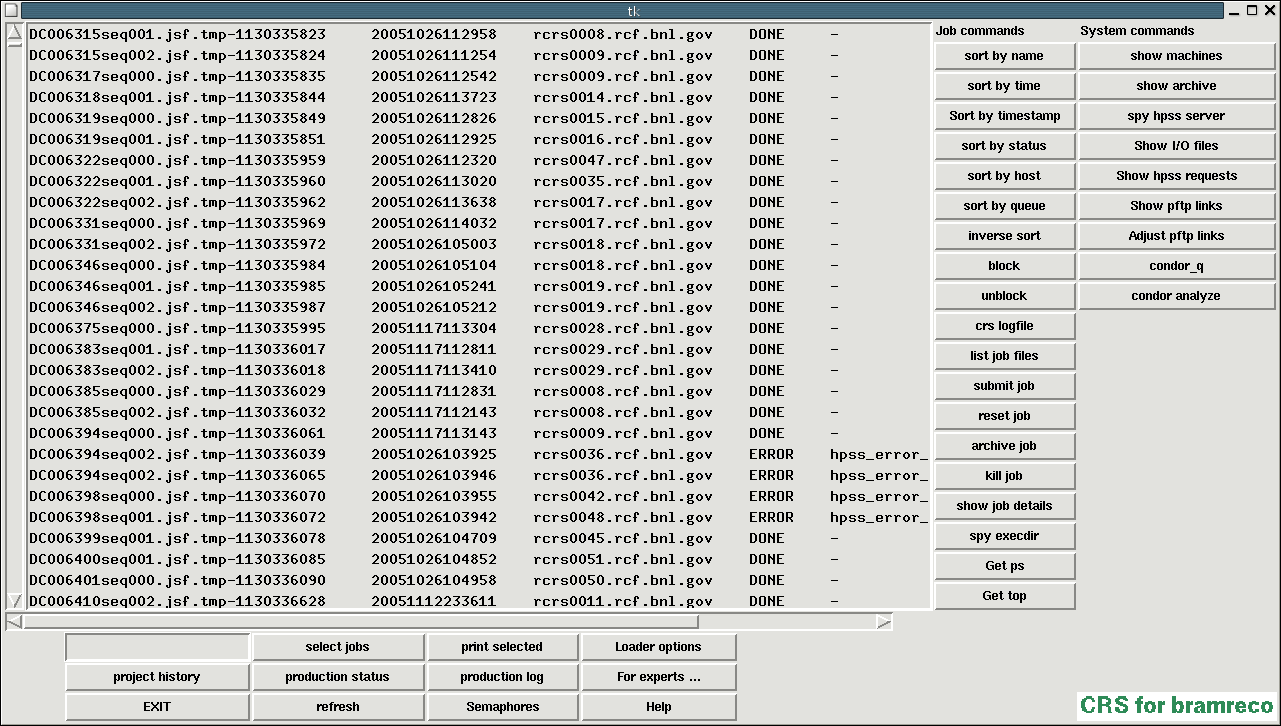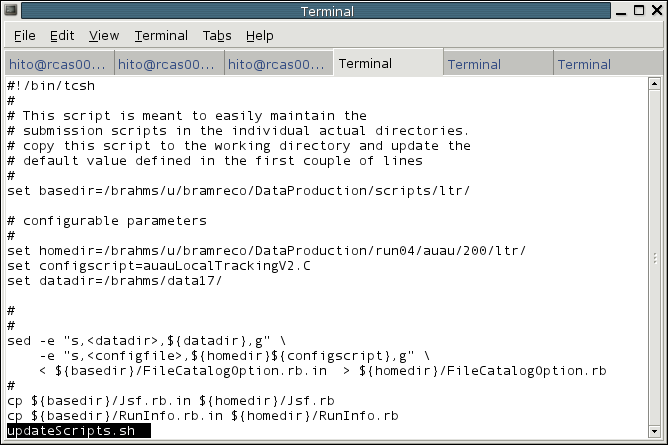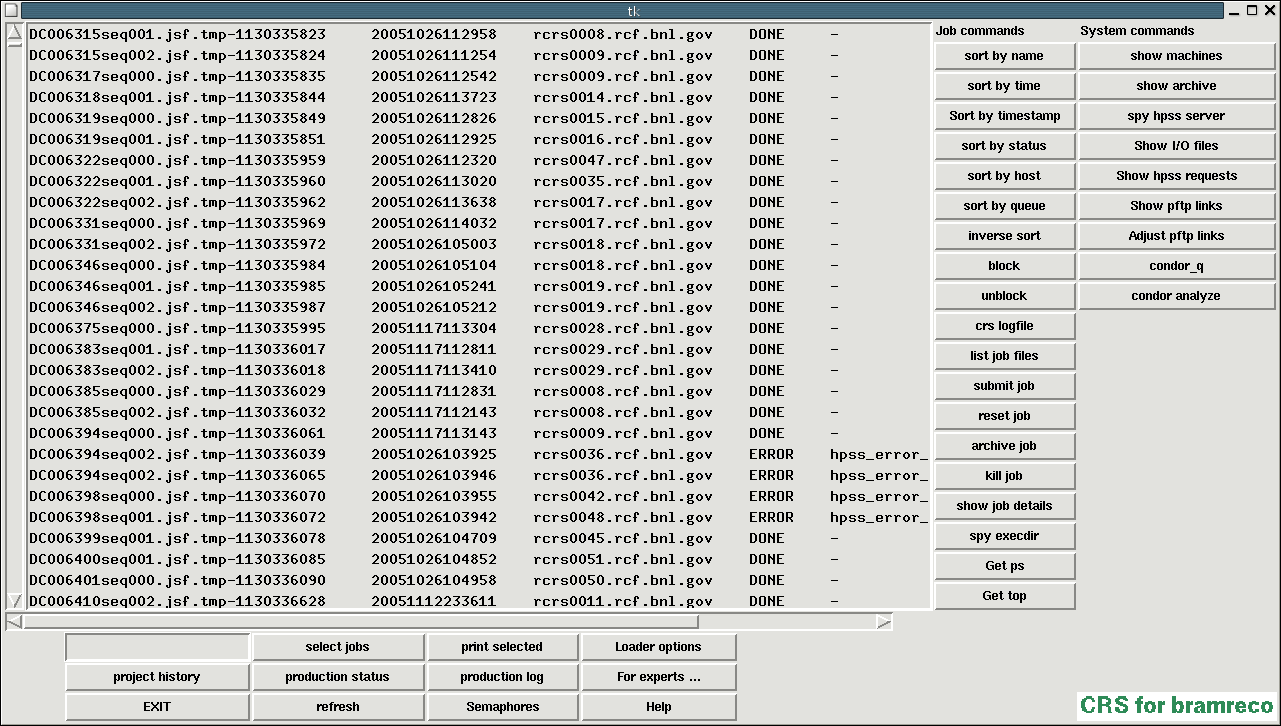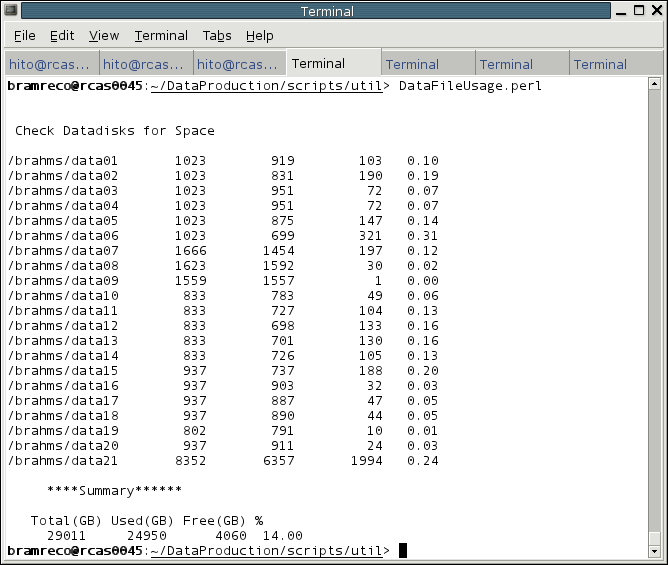BRAHMS Data Reconstruction for
Dummies!
To do official reconstruction, you need the password for bramreco
account. If you don't know it, ask somebody.
You are going to make ltr, gtr and dst files in order.
All programs related in reconstruction are located in
~bramreco/DataProduction directory.
How to make ltr file
- Log on to rcrsuser4 as bramreco from rssh gateway machine.
- Go to "DataProduction" directory
- Go to an appropriate run directory, eg, run04 for RUN 4
- Go to an appropriate specie directory, eg, auau
- Go to an appropriate energy directory, eg 200
- Go to ltr directory
- In this directory, you must have all necessary programs: bratmain
script, FileCatalogOption.rb, Jsf.rb, masterReductionCondor.rb,
RunInfo.rb, submitLtr.perl and updateScript.sh (The last two
scripts are not necessary, but it will ease your submission
process.) All scripts except bratmain-script are located in
~/DataProduction/scripts/ltr directory. The easiest and correct
way to obtain all scripts is to use updateScript.sh. For that,
just copy updateScript.sh to appropriate working directory.
- Edit the content of updateScript.sh to match your option (See set
command below). The example is shown below.
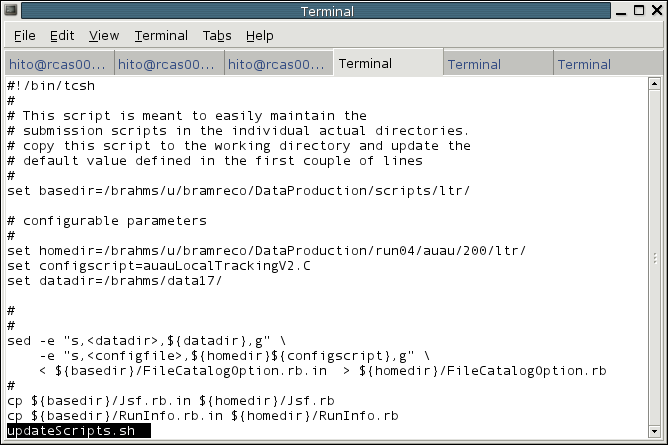
- Then, run this script to obtain all necessary scripts (all Ruby
scripts.)
- You also need to copy submitLtr.perl script, If you don't have
one, copy from other working directory.
- To submit a job, "submitLtr.perl -u username BeginRunNo
EndRunNo(optional)" You are done, get coffee/beer/ or do
something else since it will take a while.
- To monitor your job (or find status of your job), use
crs_status.sh (for simple monitor), or crs_panel (any detail for
expert, see the screen capture below.)
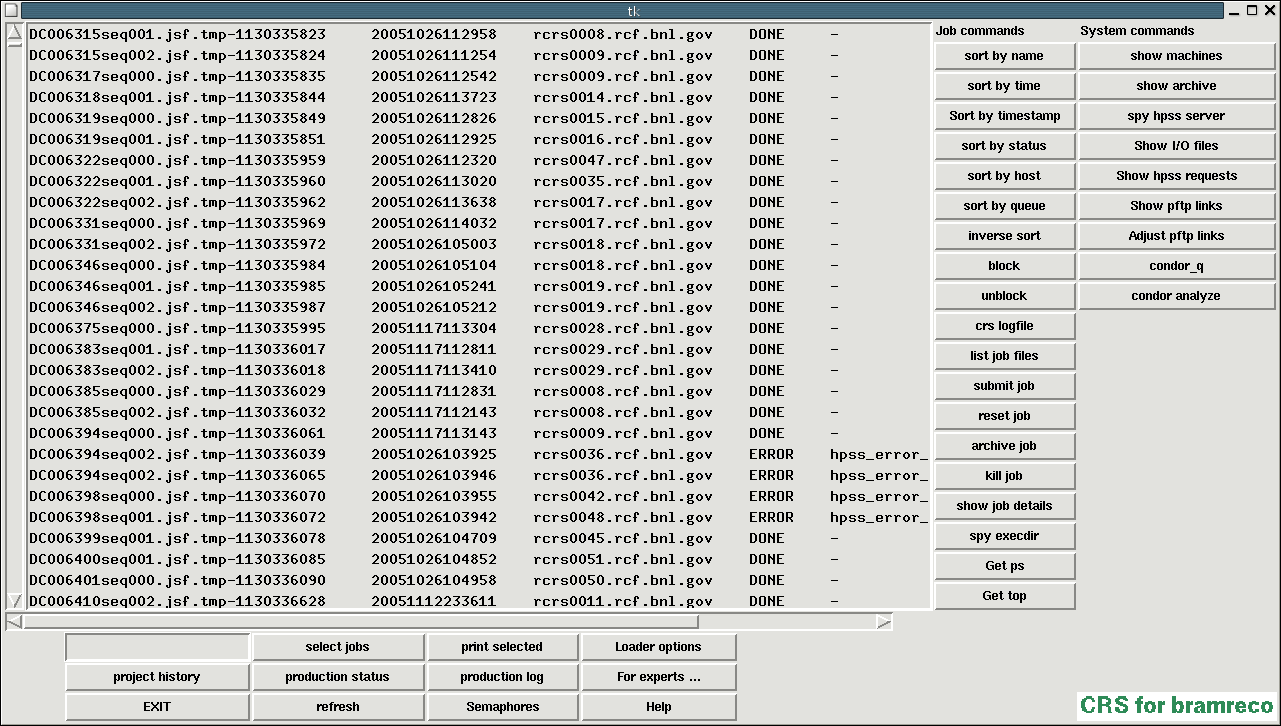
How to make gtr file
- Log on to rcas machine as a bramreco (It is not necessary to
logon to rcrsuser 4)
- The follow the step 2-6 from the above ltr instruction
- In this directory, you must have all necessary programs: bratmain
scripts (you need 2 for gtr), gtr.rb, masterGlobalTracking.rb,
submitGtr.perl and updateScript.sh (The last two scripts
are not necessary, but it will ease your submission process.) All
scripts except bratmain-scripts are located in
~/DataProduction/scripts/ltr directory. The easiest and correct
way to
obtain all scripts is to use updateScript.sh. For that, just copy
updateScript.sh to appropriate working directory.
- Again, edit updateScript.sh accordingly (see the example in ltr)
- Once edit updateScript.sh, just run it to obtain all Ruby scripts.
- If you don't have submitGtr.perl, just copy from other working
directory
- To submit a job, "submitGtr.perl -u username BeginRunNo
EndRunNo(optional)" You are done, get coffee/beer/ or do
something
else since it will take a while.
- To monitor, use condor_q or condor_status command. See man
page for any details.
How to make dst file
- Log on to rcas machine as a bramreco (It is not necessary to
logon to rcrsuser 4)
- The follow the step 2-6 from the above ltr instruction
- In this directory, you must have all necessary programs: bratmain
script, dst.rb, makeDst.rb, submitDst.perl and updateScript.sh
(The last two scripts
are not necessary, but it will ease your submission process.) All
scripts except bratmain-script are located in
~/DataProduction/scripts/ltr directory. The easiest and correct
way to
obtain all scripts is to use updateScript.sh. For that, just copy
updateScript.sh to appropriate working directory.
- Again, edit updateScript.sh accordingly (see the example in ltr)
- Once edit updateScript.sh, just run it to obtain all Ruby scripts.
- If you don't have submitGtr.perl, just copy from other working
directory
- To submit a job, "submitDst.perl -u username BeginRunNo
EndRunNo(optional)" You are done, get coffee/beer/ or do
something
else since it will take a while.
- To monitor, use condor_q or condor_status
command. See man page for any details.
Management of disk space
To view the disk space useage
Use "DataFileUsage.perl"
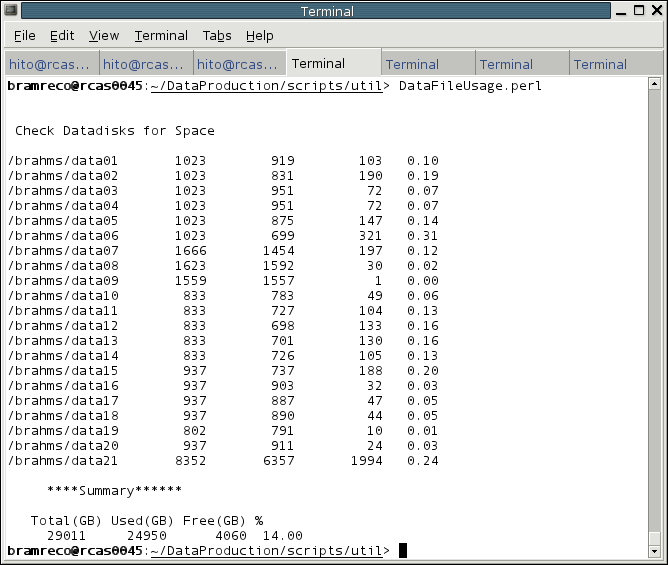
To remove data and associated files from data disks and change
status in FileCatalog database
Use "rmdata.rb"
ruby rmdata.rb -b BeginRunNo -e EndRunNo -d dataType(ltr/gtr/dst) -v
VersionNo -p ProductionVerNo
To copy data to HPSS for archiving and change status in FileCatalog
database
Use "CopyToHpss.rb"
ruby CopyToHpss.rb -b BeginRunNo -e EndRunNo -d dataType(ltr/gtr/dst)
-v VersionNo -p ProductionNo